Tag: Instruction
-
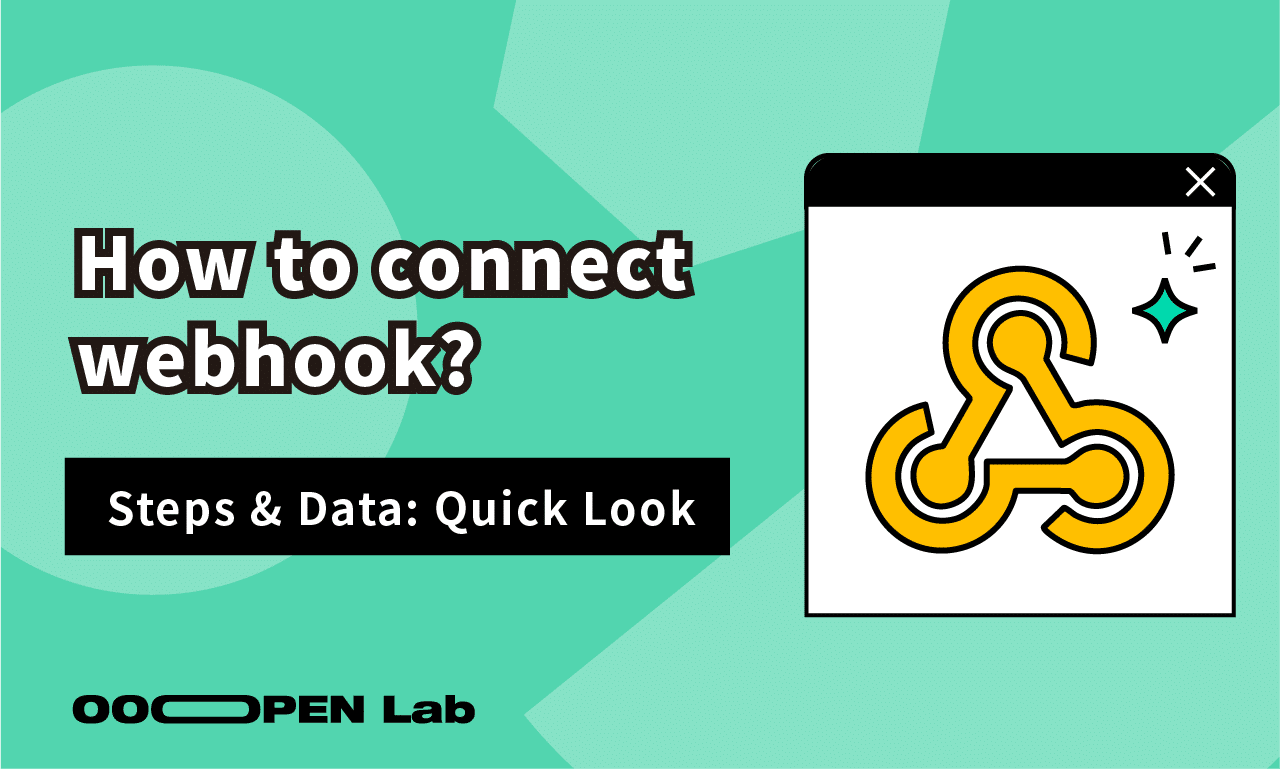
How to Integrate OOOPEN Lab Quiz Data with Webhook?
Learn how to connect OOOPEN Lab quiz results to your internal system using Webhook—quick, secure, and powerful.
-
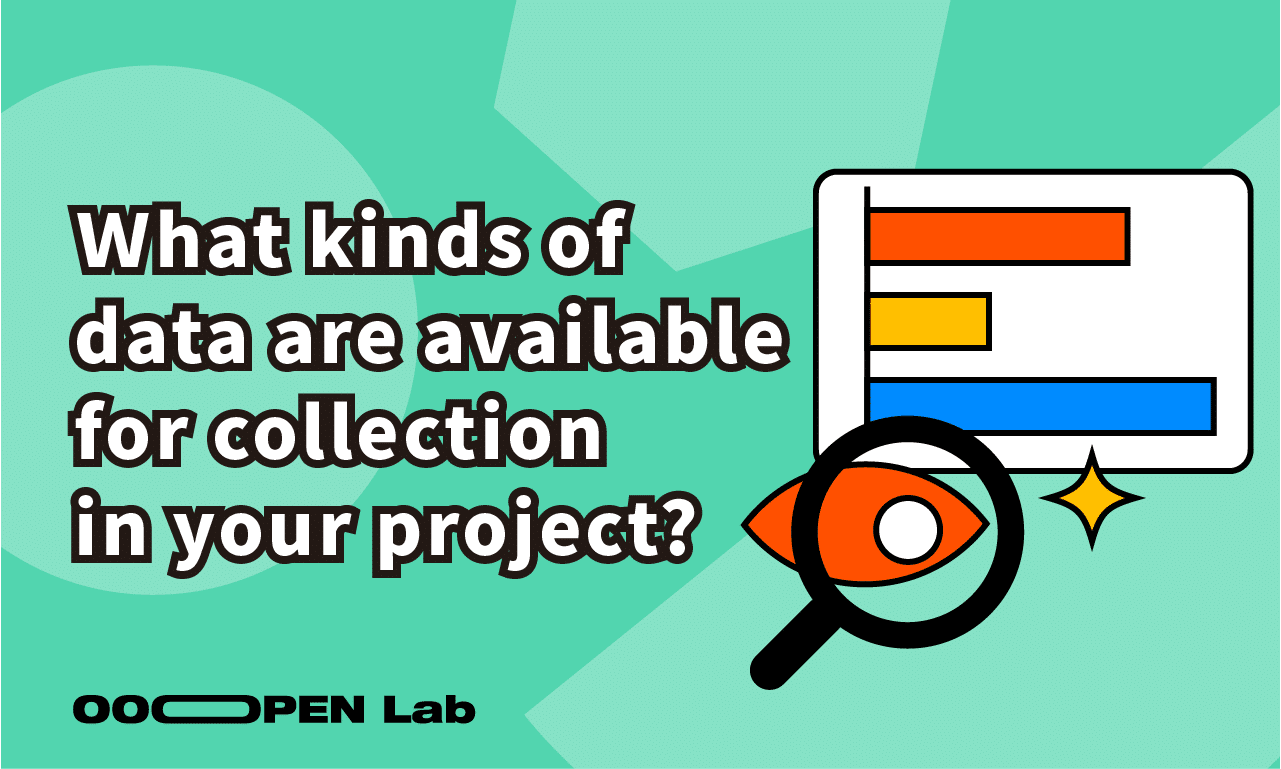
What kinds of data are available for collection in your project?
Track your project’s performance with conversion data, response insights, and traffic stats. Find out what you can access—even with the free plan!
-
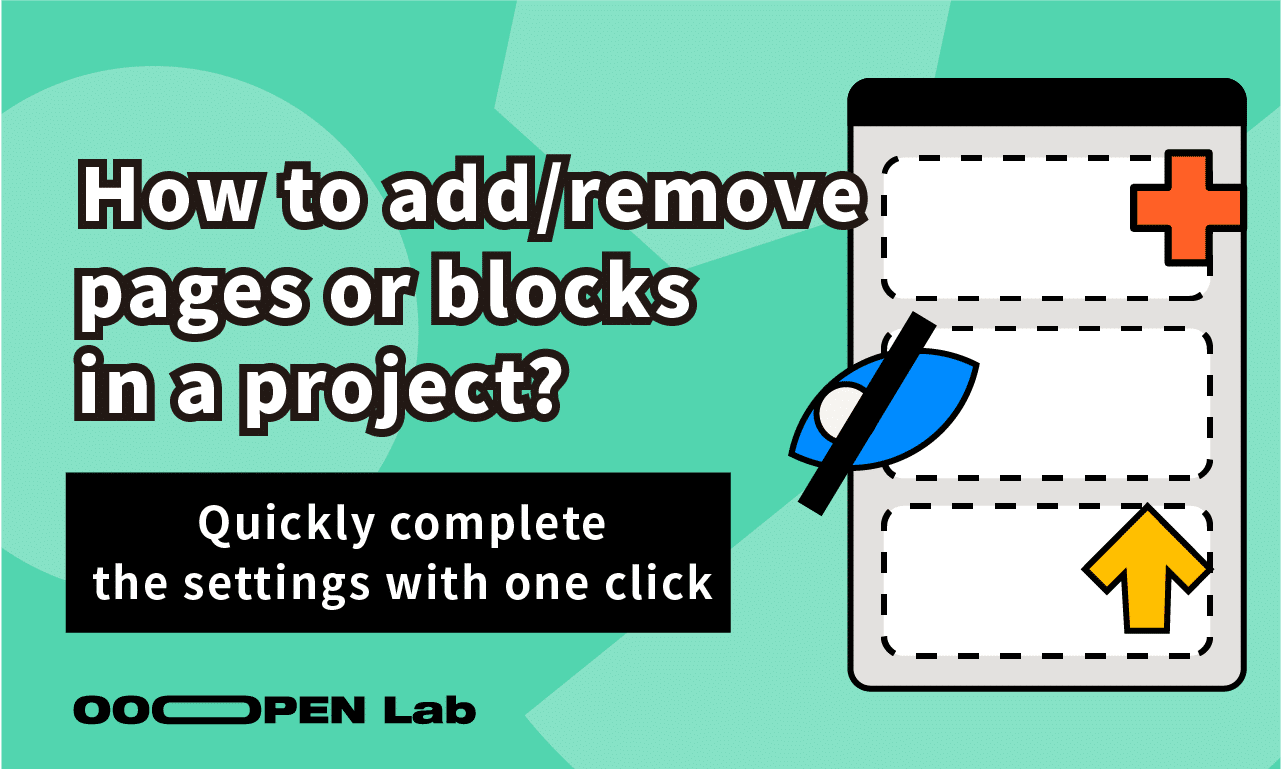
How to add or remove pages or blocks in a project?
While creating your project, you may find the need to add new blocks, adjust the order of content, or delete questions. This article will walk you through how to quickly add or remove blocks and questions within your project. Table of Contents How to Add, Hide, or Delete Blocks Cover Page / Questions Page ⚠️…
-
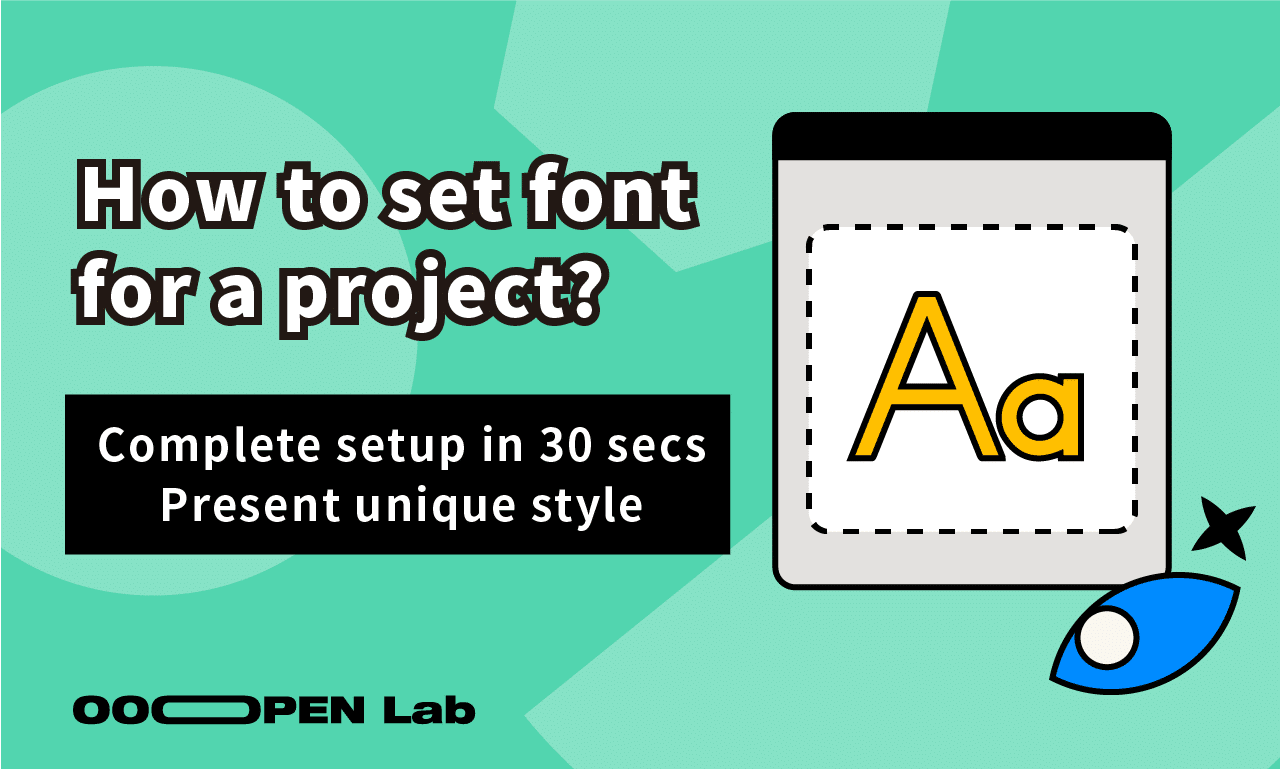
Is it possible to set fonts for a project? What are the options?
Easily customize your project’s look with font settings! Learn how to apply general or Google Fonts, whether across the entire project or just a single block.
-
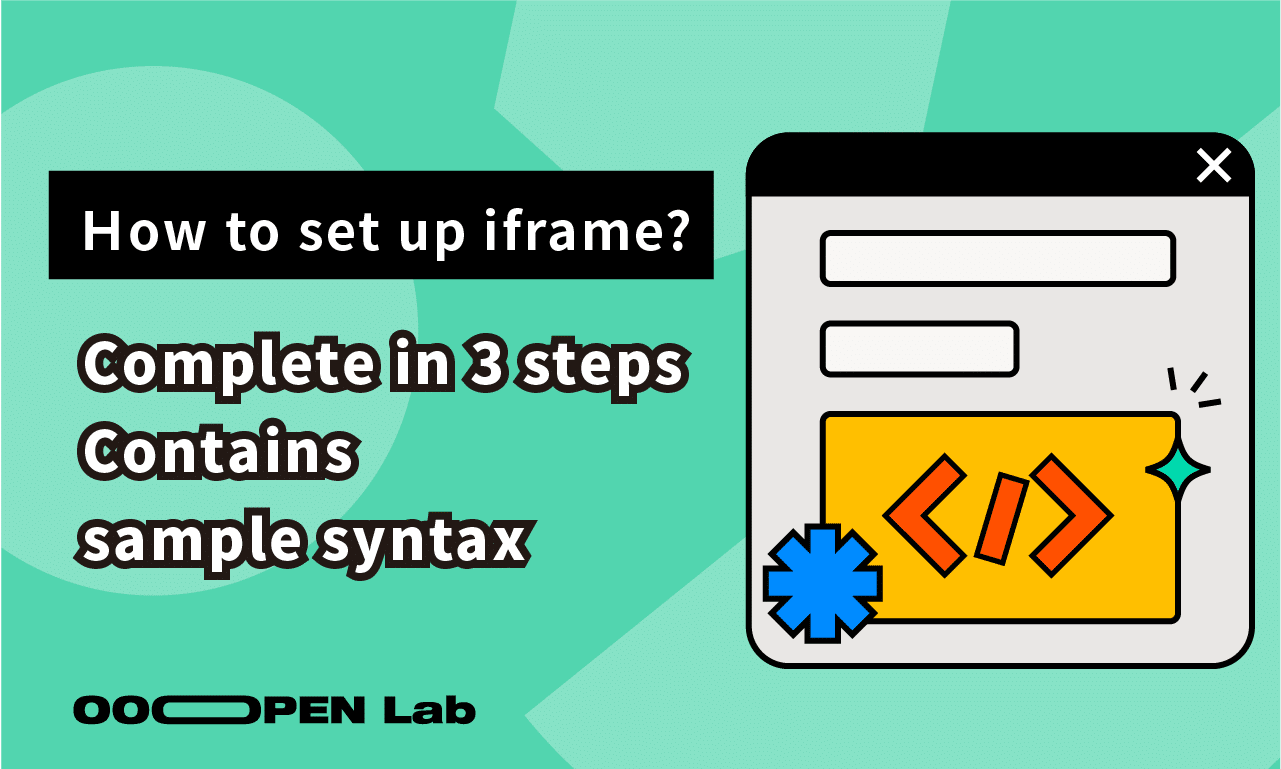
How to Embed a Quiz into Your Event Webpage? Can You Test Before Publishing?
Embed and test OOOPEN Lab quizzes on your event page.
-
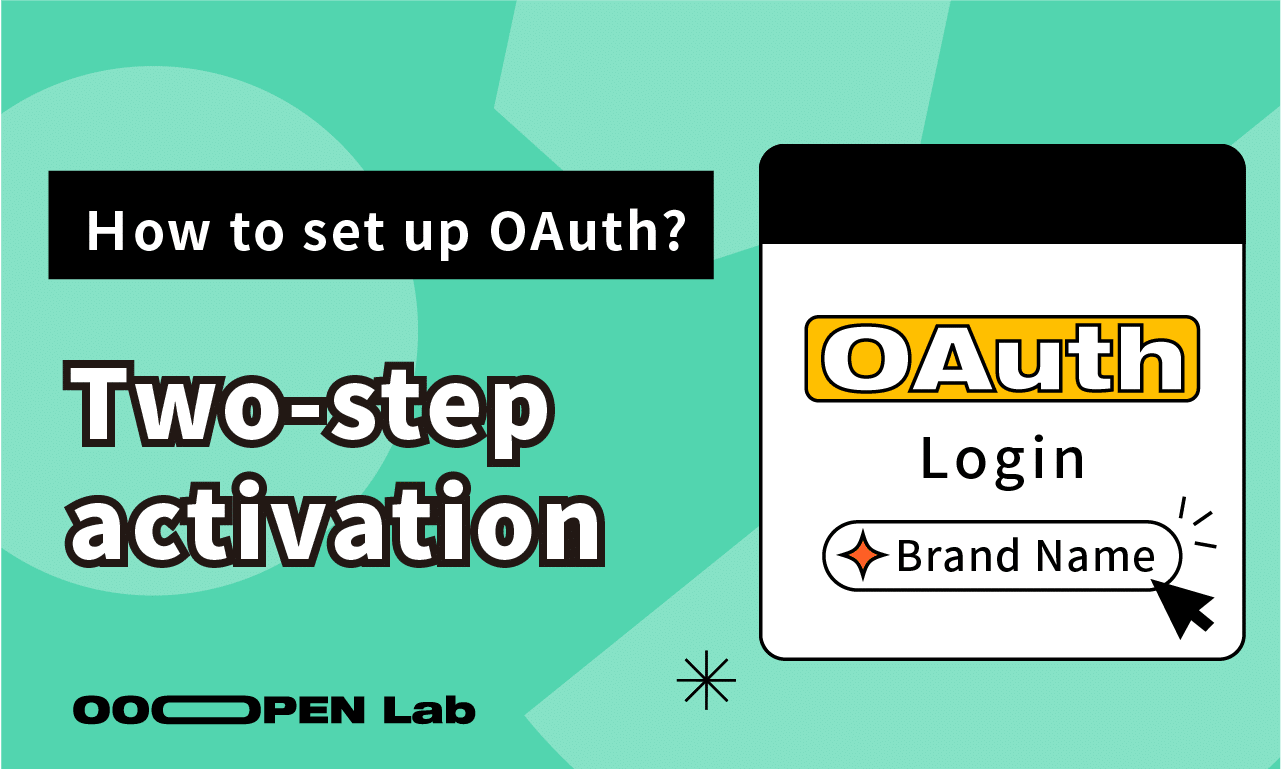
How to Connect OAuth for OOOPEN Lab Project Login Authentication?
Quick guide: link your brand’s OAuth to OOOPEN Lab tests.
-

Can the project answer interface be switched to English? How do I set it up?
OOOPEN Lab Backend Supports One-Click Interface Switching! Want to Publish Your Project in English for Other Regions, This Article Will Explain the Setup Process.
-

How to upload background music for your project? Which pages will the music play on?
Utilize OOOPEN Lab’s advanced feature “Upload Background Music” and pair it with the highly flexible interface to create an immersive project! This article will explain how to set up music in the project backend.
-

How to Set “Display Same Result Ratio on Result Page”?
With this feature, you can display the percentage of similar results on the result page of psychological tests and multi-psychological tests, providing users with a more personalized result page that enhances their sense of exclusivity and willingness to share!
-
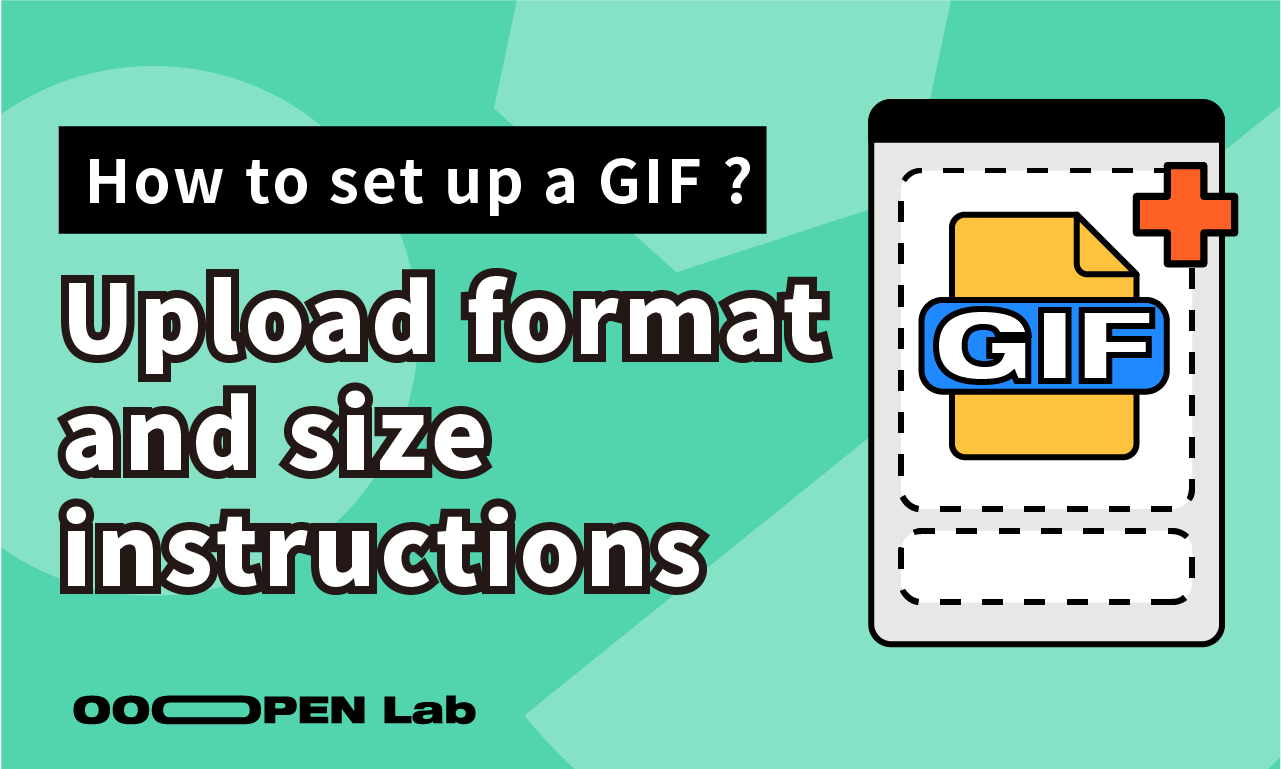
How to Add Images/GIFs to Your Project? Are There Any Upload Restrictions?
The highly flexible interface of OOOPEN Lab lets you add dynamic and engaging images throughout your project, from question images to options, by purchasing the advanced feature “Support for uploading GIF files.”