If you want to publish an English project in other regions, OOOPEN Lab’s backend supports one-click switching of the answer interface language! This article will explain the setup process.
How to switch the project answer interface to English?
Click the “Global Appearance Settings” button in the sidebar of the project backend, and select “Interface Language” to switch all prompt text in the project interface to English.

Which areas will be switched to English?
- Cover Page: Privacy policy notice text
- Question Page: Answer prompts (Other, Data Error)
- Result Page: “Customer Data Collection” interface (including date interface)



Sign Up Now and Try All Advanced Features!
Click “Login/Register” in the top right corner to become a “Creator” and enjoy unlimited free access to try out, create, and publish all projects as a free plan user!
The free plan currently offers unlimited trial access with limited features. You can compare it by selecting “Choose a Plan” and clicking “View Full Comparison.” Before the official launch, you can purchase a plan online with a credit card, allowing you to activate your account and gain access to the publishing module within just one minute!
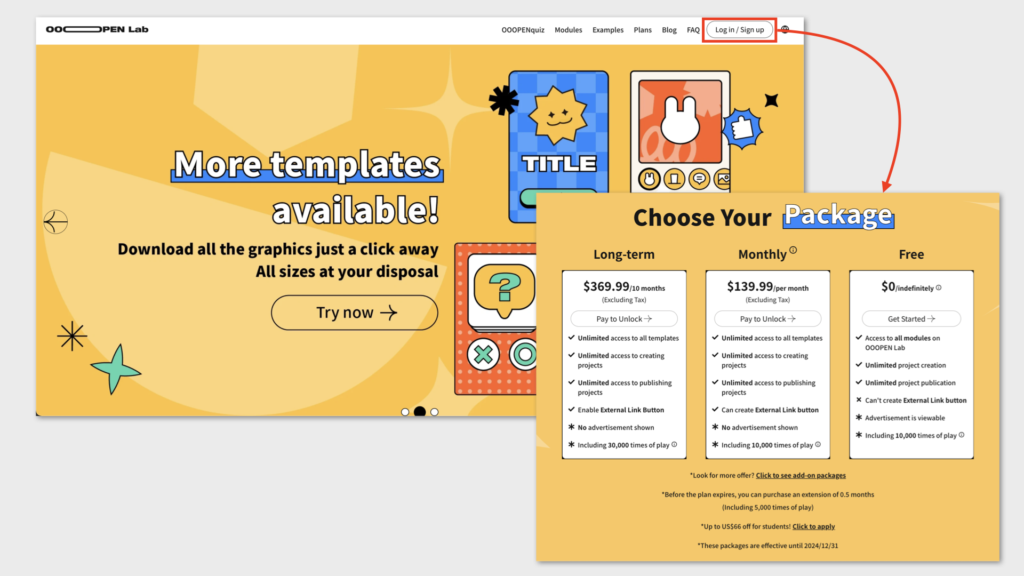

Leave a Reply