How to Create Result Images That Respondents Can Download and Share as Full-Screen Instagram Stories? How Can Respondents Download These Images? This Article Will Explain Everything Step by Step!
What Are the Common Sizes for Test Result Images on Instagram Stories?
To align with modern device usage habits, most test result images are optimized for mobile dimensions. The most common sharing scenario is ‘Instagram Stories,’ where the recommended aspect ratio is ‘width 9: height 16’ (at least 1080px by 1920px). This typically ensures excellent presentation and is the design standard for most test result images today!

Can the result images be downloaded after completing the answers?
On the OOOPEN Lab project page, all respondents are allowed to long press (or right-click) to download images. If you want to prompt respondents, it is recommended to add a “Picture Block” or “Text Block” with a brief description above or below the result image block. Tips: Some social media built-in browsers may not support long press (or right-click) downloads; a regular browser may be needed to download the images.

In addition to official promotions and advertising, setting appropriate result image sizes can also lead to organic spread through social media, bringing more passive traffic !
Sign Up Now and Try All Advanced Features!
Click “Login/Register” in the top right corner to become a “Creator” and enjoy unlimited free access to try out, create, and publish all projects as a free plan user!
The free plan currently offers unlimited trial access with limited features. You can compare it by selecting “Choose a Plan” and clicking “View Full Comparison.” Before the official launch, you can purchase a plan online with a credit card, allowing you to activate your account and gain access to the publishing module within just one minute!
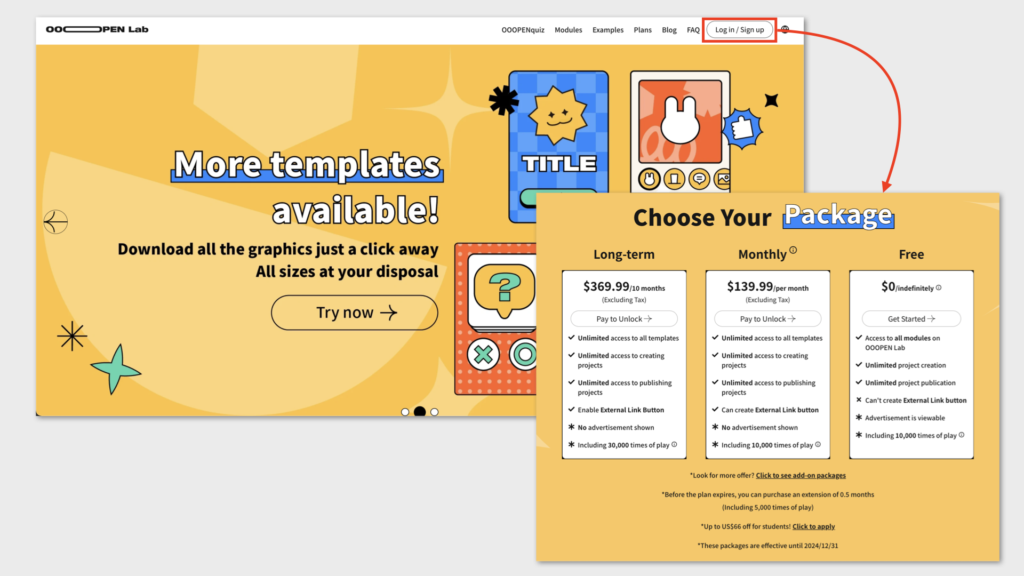

Leave a Reply