Want visitors to complete a psychological quiz, view results, and share instantly on your event page? Just embed the iframe to seamlessly integrate any OOOPEN Lab quiz or interactive module into your event page, brand website, or personal blog!
Table of Contents
- How to embed the quiz into your webpage (iframe setup)
- How to test before publishing
- How to set responsive (RWD) iframe dimensions
- Is the free plan supported?
How to embed the quiz into your webpage?
- Complete and publish your quiz (cover, questions, results pages all set)
- Go to “Publishing Settings” and find the “Publish Mode Selection” section
- Copy the iframe code and give it to your developer
- width and height between 0 – 2,560 px
- src uses official project URL)
Note: If using “Traffic Booster: FB Pixel + GA4,” GA4 cannot detect iframe interactions. Use backend analytics for data tracking.
How to Test Before Publishing?
Use this example code to test:
<iframe width="500" height="300" title="超開放實驗室" src="https://ooopenlab.cc/quiz/8Kldbn7cBG2BsoKGPnDV" frameborder="0"></iframe>Responsive (RWD) iframe Setup
Set outer container padding-top to maintain aspect ratio (4:3, 16:9, etc.).(Reference:How TO – Responsive Iframe)
Is the Free Plan Supported?
Free accounts cannot use the embed feature, but can share links.
Paid users can purchase “Traffic Booster: Embed Quiz” to unlock embedding.
Now register as a Creator and start building with the free trial right away!
Simply click “Login/Register” at the top right to become a Creator. With the free plan, you can create, edit, and publish unlimited projects with no time limit!
The free plan currently offers unlimited trial use with some feature restrictions. You can view details in the backend under “Purchase Plan > Click to Expand Full Feature Comparison Table.” Before officially publishing, simply purchase a plan online to instantly activate your account and unlock publishing permissions within 1 minute!
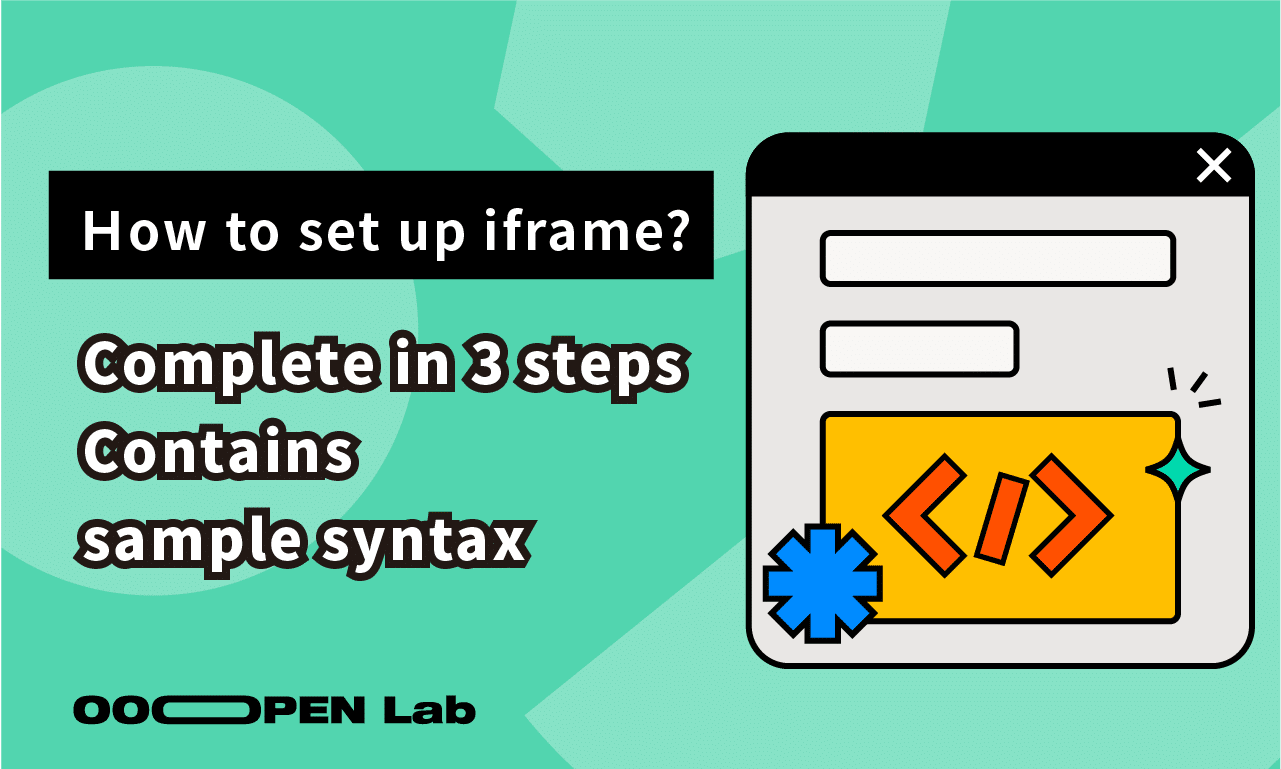
Leave a Reply