Tag: Instruction
-

How to upload background music for your project? Which pages will the music play on?
Utilize OOOPEN Lab’s advanced feature “Upload Background Music” and pair it with the highly flexible interface to create an immersive project! This article will explain how to set up music in the project backend.
-

How to Operate Advanced Features: Marketing Upgrade Features
How to Enhance Marketing Effectiveness? Utilizing these advanced features can help you acquire more precise audiences and boost traffic. Let’s see how to use them!
-
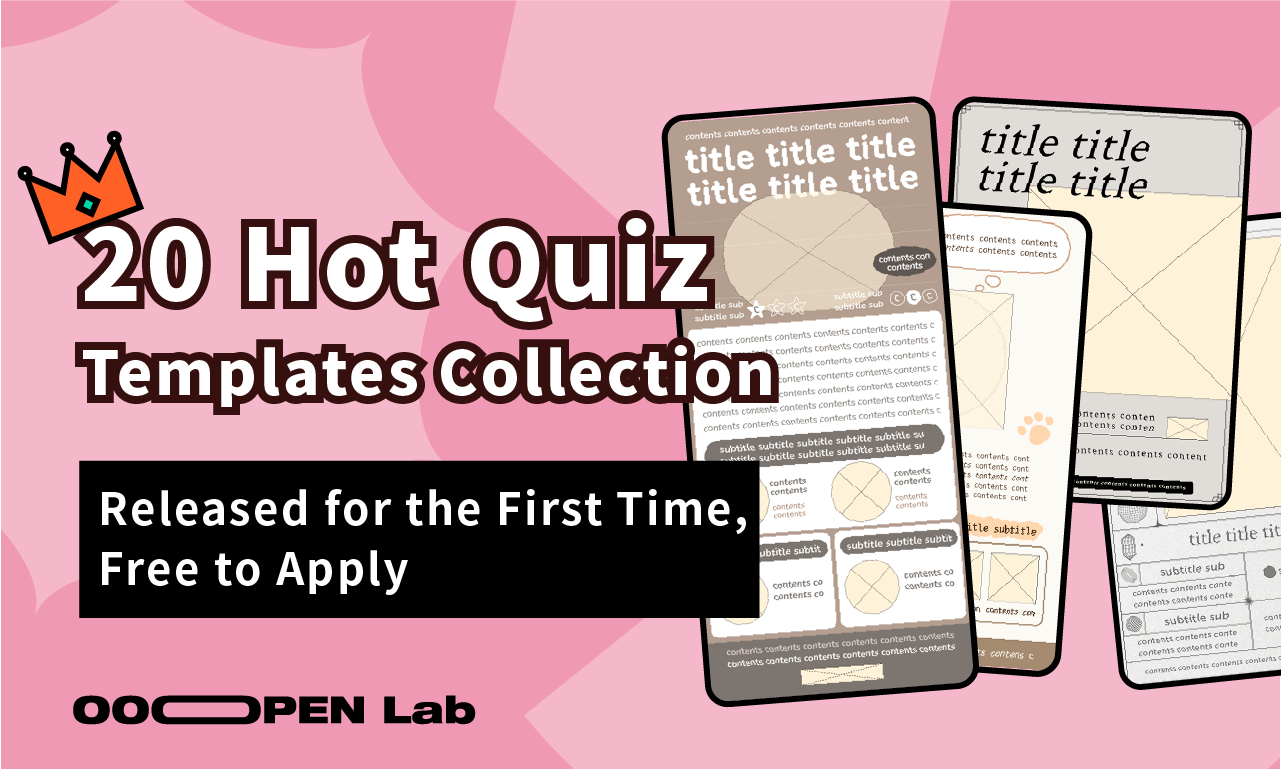
Hot Quiz Templates Collection: 20 Released for the First Time, Free to Apply
Apply a template in one click—publish a fun, professional quiz in just 10 minutes!
-
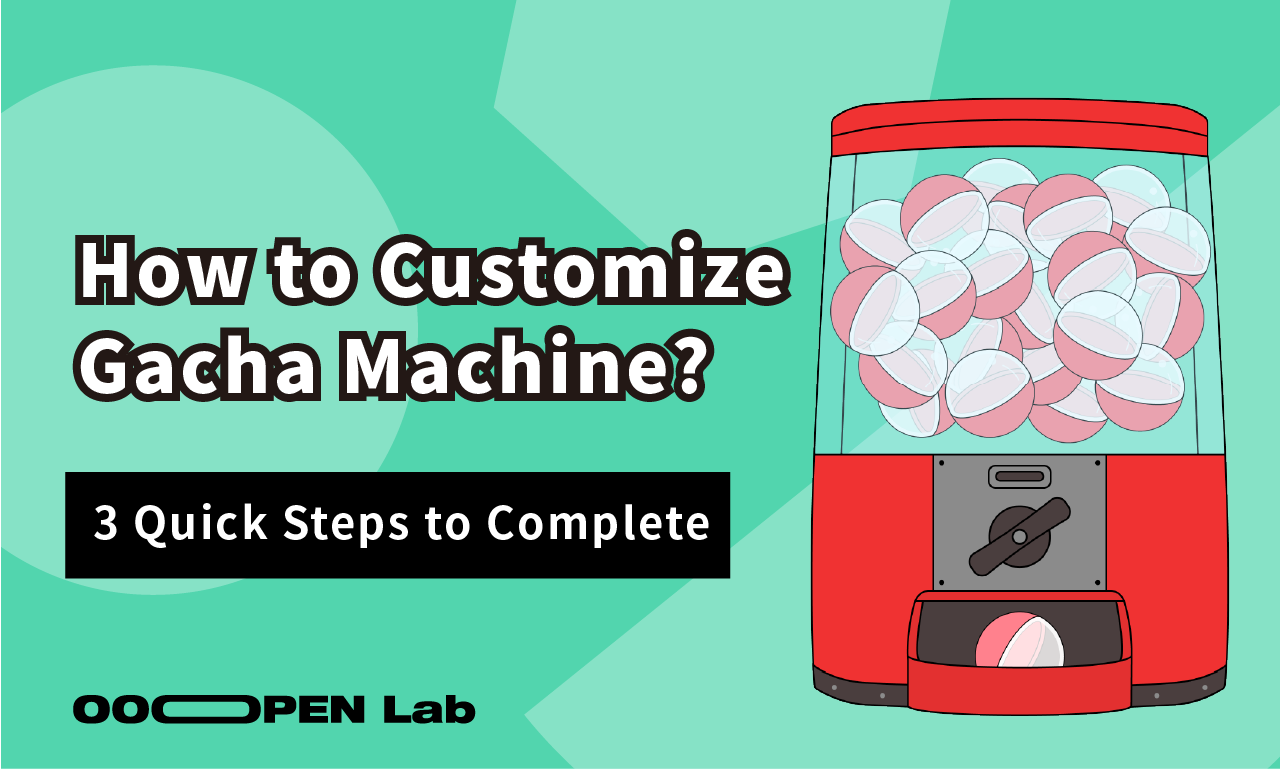
How to Customize Your Gacha Machine Style? 3 Quick Steps to Complete!
Want to make your gacha machine unique? With the gacha machine’s “Custom Style” feature, you can easily create your own personalized look. This tutorial will guide you through three simple steps to upload images and adjust their position and size, making your gacha machine unique! Table of Contents 【Step 1】Preparation: Prepare Gacha Machine Materials Before…
-
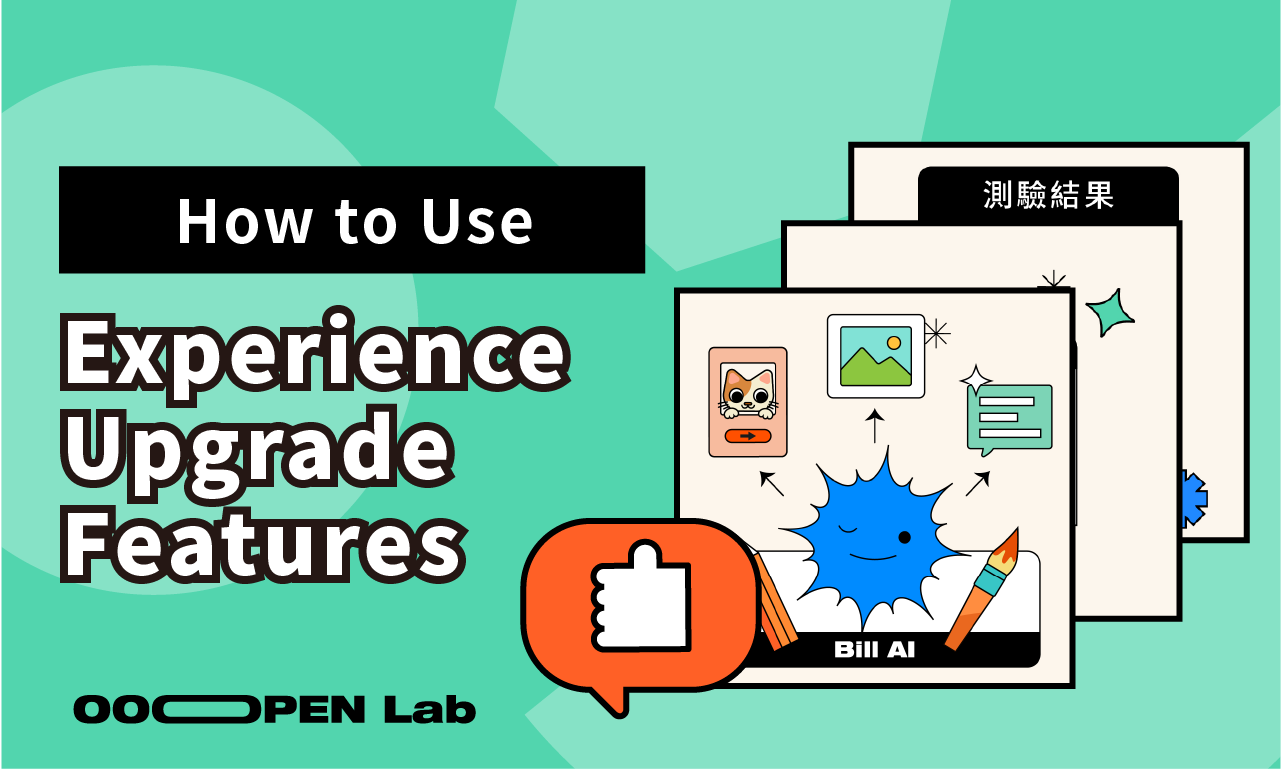
How to Use Advanced Features? Experience Upgrade Features
This article brings together introductions and step-by-step instructions for all the “Advanced Features: Experience Upgrade Features” options on OOOPEN Lab. Check them out now! Table of Contents Interactive media features: Upload GIF If you want to go beyond static images and showcase animations, you can upgrade to enable the “Upload GIF” feature. Once unlocked, you’ll…
-
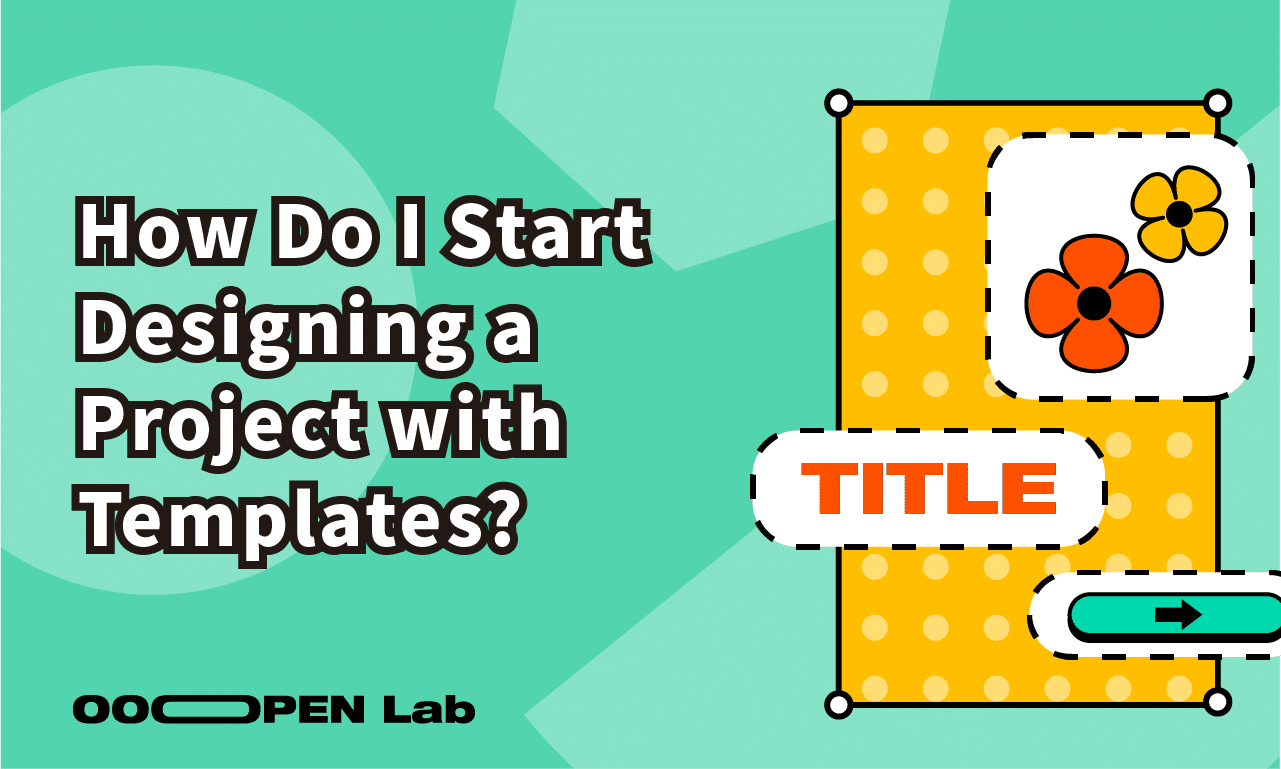
How Do I Start Designing a Project? Templates to Get You Up and Running Fast!
Launch projects fast—apply OOOPEN Lab templates in minutes.
-
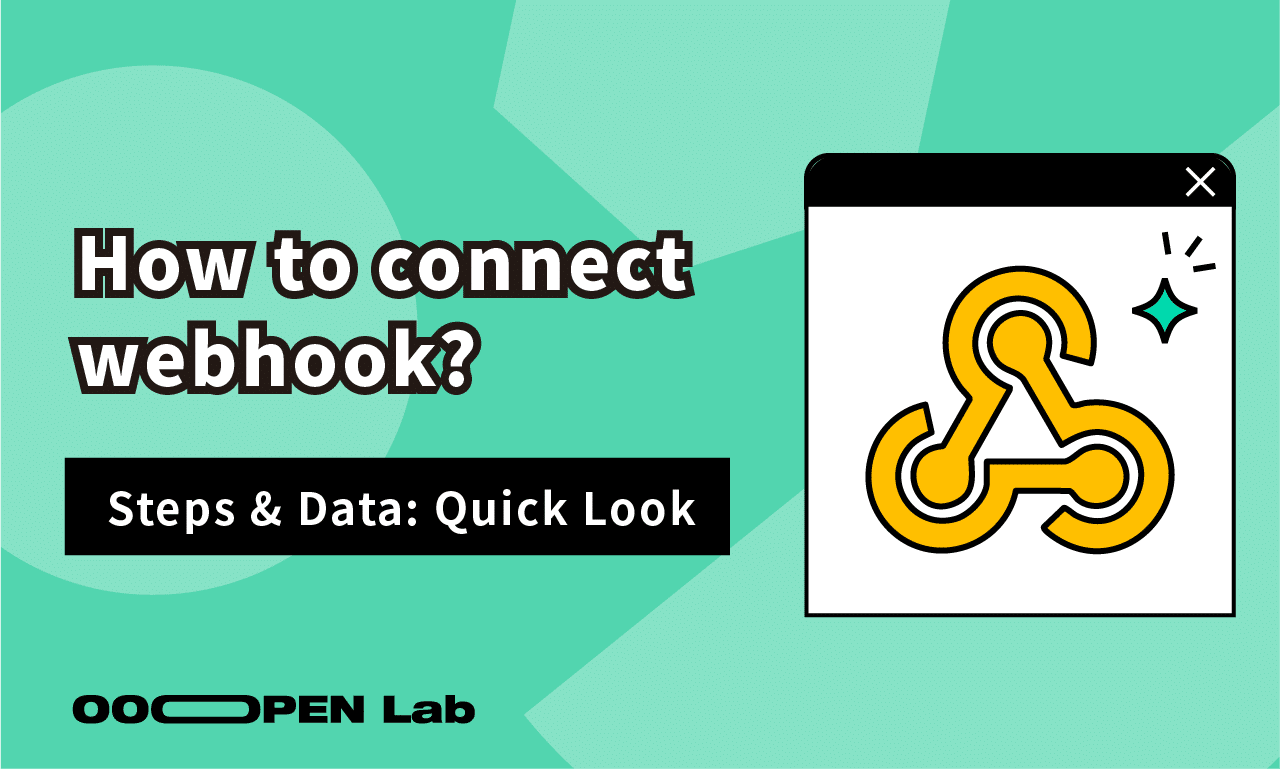
How to Integrate OOOPEN Lab Quiz Data with Webhook?
Learn how to connect OOOPEN Lab quiz results to your internal system using Webhook—quick, secure, and powerful.
-
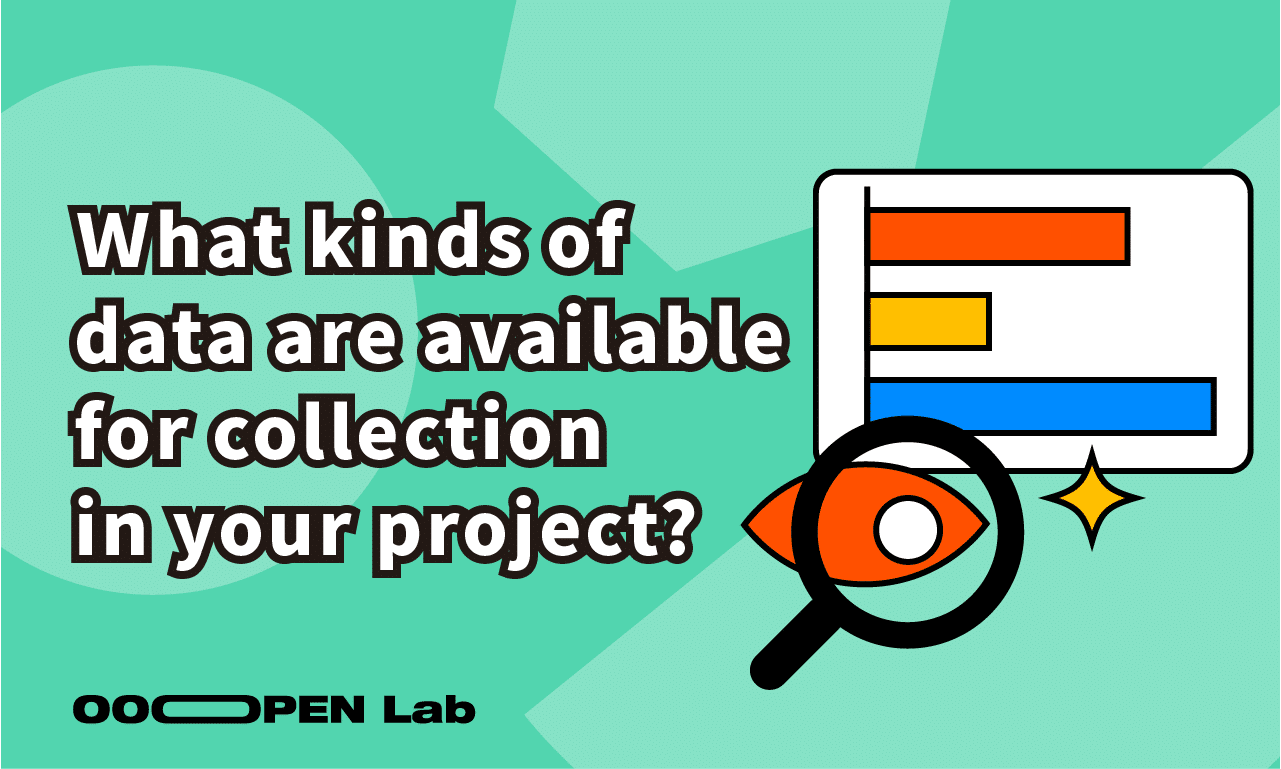
What kinds of data are available for collection in your project?
Track your project’s performance with conversion data, response insights, and traffic stats. Find out what you can access—even with the free plan!
-
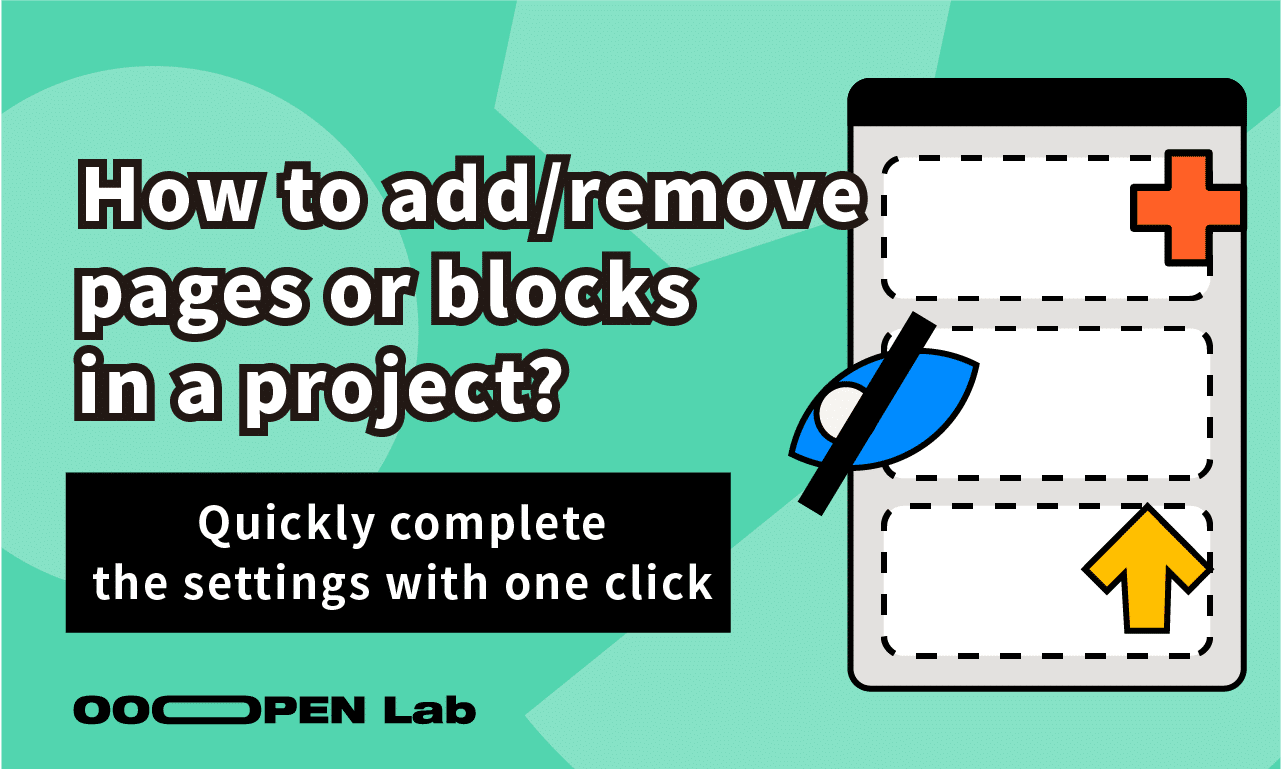
How to add or remove pages or blocks in a project?
While creating your project, you may find the need to add new blocks, adjust the order of content, or delete questions. This article will walk you through how to quickly add or remove blocks and questions within your project. Table of Contents How to Add, Hide, or Delete Blocks Cover Page / Questions Page ⚠️…
-
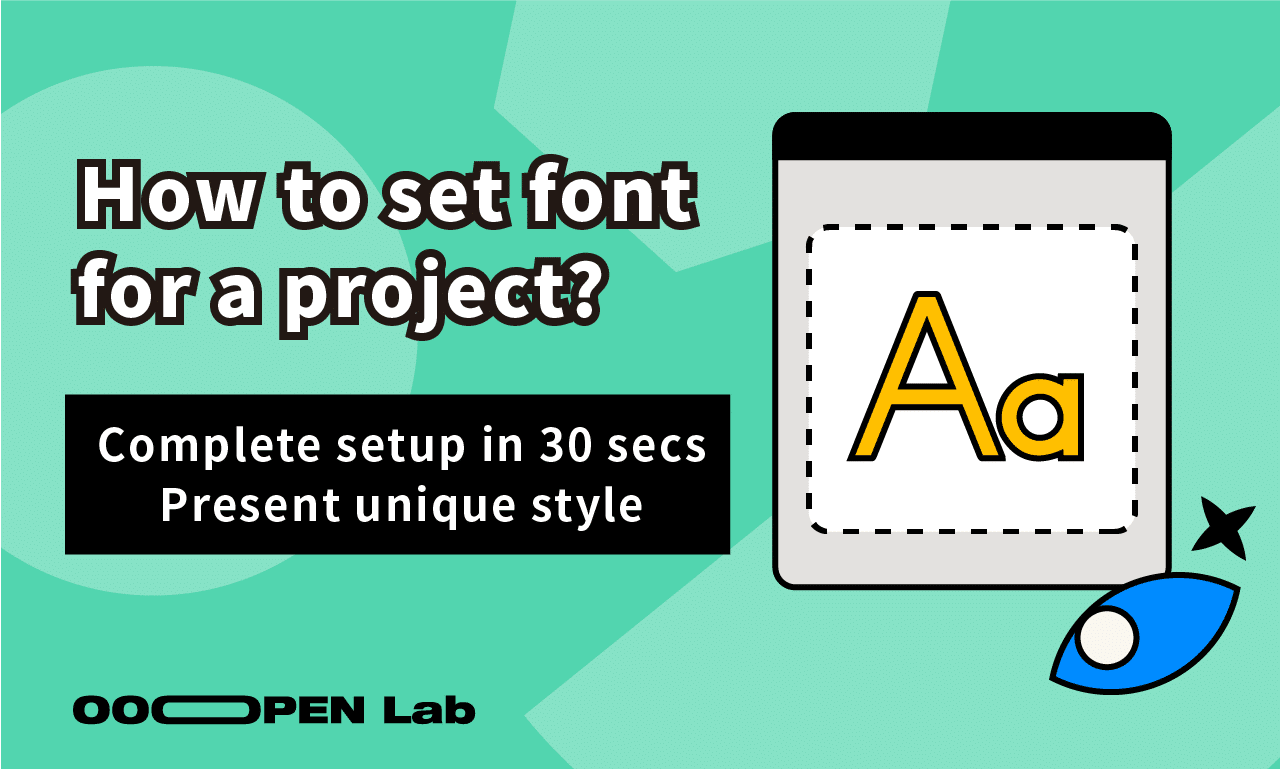
Is it possible to set fonts for a project? What are the options?
Easily customize your project’s look with font settings! Learn how to apply general or Google Fonts, whether across the entire project or just a single block.